Tiny Planets is "an animated television series and companion website" (description taken from their website.) Your hosts are Bing and Bong, two adorable aliens. The purpose of Tiny Planets is to educate children in space exploration while inspiring creativity and critical thinking through entertainment.
There are a lot of free things to do on the Tiny Planets website however, there are some things that need to be unlocked with "keys" you purchase. The prices are as follows:
10 keys $1.95 (about 20 cents per key)
25 keys $3.95 (about 16 cents per key)
85 keys $9.95 (about 12 cents per key)
250 keys $25.95 (about 10 cents per key)
600 keys $49.95 (about 8 cents per key)
You need to have a parent account to purchase the keys and then you can transfer the keys to your children's accounts so they can use them.
Starting at the home page, there are six main areas you can visit:
My Tiny Planet-Your child can build their own planet, adding trees, atmosphere and other items. There are mini games to play that earn you stars. You use the stars to purchase items for your planet. You can also use keys to purchase extra items for your planet. This was the area Precise Prince, age 11, enjoyed the most. It did take him a bit to get hang of the controls for moving the ship around, but once he got it, he really enjoyed it. I think this area is geared toward elementary age and younger children (preschool/kindergarten) would find the controls frustrating. Also, your child needs to be able to read to enjoy this area.
Tiny Planets TV-Here you can watch videos featuring Bing and Bong. The first episode is free. The rest require the keys to unlock them. One episode was 5 keys, the rest are 10. The episodes are about 4-7 minutes long. Once you purchase an episode you can go back and watch it as many times as you like. I think the videos are geared more toward Preschool and Kindergarten age. Creative Princess enjoyed the shows though and she is 9. However, she still occasionally chooses some of the preschool TV shows to watch when she has screen time. Precise Prince thought the episodes were cute but they wouldn't be his first choice to watch as they are geared to younger kids.
Tiny Planets Lab-This area has mini-games to play. The games are quick to play. I would say this area is geared toward elementary age. Most of the games we tried would be too difficult for preschoolers and kindergarteners. As they are free you can try them out yourself. Precise Prince played a few of the games but quickly moved onto the My Tiny Planets section.

Tiny Planets Books-Here you can read online books about Bing and Bong. The first one is free and the rest require keys to unlock. These books are geared toward preschool age.
Tiny Planets Fun-When I clicked on this, it brought me to the TV episodes. Then I realized that the arrows at the top of the page were different. Click on the Bong's Corner arrow for comics, coloring pages and puzzles to print out. The Bing's Corner arrow takes you to the mini-games in Tiny Planets Lab.
Tiny Planets Learning-This area is geared toward Preschool/Kindergarten/Early Elementary age with colored worksheets you can print out so your child can work on their letters and numbers. Clicking on the lesson plans arrow at the top of this page brings you to a list of lessons. The lessons coordinate to the Tiny Planet episodes although you do not need to watch the TV episodes to use the lessons. I looked through the lessons and I think that many would be fun to use with preschoolers and kindergartners. I think this was my favorite part of the site and I would use it in our household if I had any preschoolers or kindergarteners. The What's New arrow leads to the blog with parenting tips, science experiments and information for elementary age kids and other things. I enjoyed reading through some of the blog posts. You can check the blog out here.

In summary:
When I first started letting the kids play around in the website, well...honestly, I was thinking "I'm not getting the educational value here." The games are pretty basic games you can find all over the internet in similar forms. The free TV episode was cute and funny, but I didn't see anything educational about it. Then I sat down and spent more time looking over the different areas and clicking around. I think the Lesson Plan section under Tiny Planets Learning has some great ideas that are educational for the preschool/kindergarten age. The kids and I watched a few of the episodes that you have to pay for and they seemed to be more educational for the preschool/kindergarten age. The blog has some educational and fun ideas that would work well with older kids. This website does have something for all ages preschool through late elementary.
The website is pretty big and navigation can be a challenge, but once I figured out where to find things, it wasn't so difficult to navigate.
The kids will continue to be allowed to play on the Tiny Planets website, but it will be during their allowed screen time (the term we use for when the kids can watch TV, play video games or play on the computer doing what they want rather than what I want them to do.)
It's a good website to check out yourself. There are plenty of free things to try. Prices for the extras vary.
See what my fellow crewmates had to say about Tiny Planets here.
(To review Tiny Planets my children received some of the keys for free. No other compensation was received.)

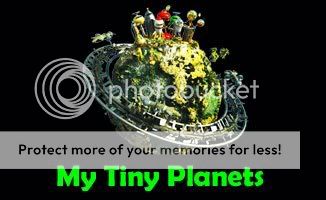
2 comments:
I dropped by to say "Thank you" for taking the time to review our site. We really appreciate your suggestions and you'll be happy to know that we've changed the navigation system to make it easier for the 4-8 crowd to enjoy the website.
Hi. Just wanted to thank you again for reviewing the site. I wanted to let you know that on April 4th the new and improved site was launched. I'd love to hear any thoughts you might have, especially since some of the changes were made because of the Crew's suggestions. You can check us out at www.tinyplanets.com. You can reach me at cheryl@mytinyplanets.com.
Thanks!
Cheryl
Post a Comment