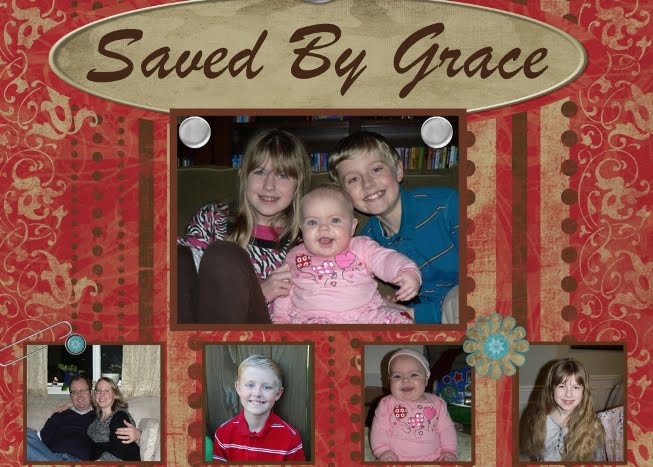Here goes another catch up post. I intend to stay more updated but I always think I want to have pictures and I haven't been taking many nor have I been putting the pictures I take on the computer in a timely manner so I'll just post a quick update.
I am officially finished with the TOS review crew. I plan to do one last post in the next week or two highlighting some of our favorite products we reviewed. Now that we are done, I am working to get us back on schedule with regular school stuff-whatever that means. So far, we're not there yet.
I've also ordered the test for the kids. I expect to get them next week. The kids don't mind the testing. It is fun to see how they do from year to year but I go in with the mind that the tests mean only a little. It doesn't really tell me what they have learned. The test tells me whether or not they can take a test, and if what they know is what the school systems expect them to know. I already know the areas of concern for my kids and what areas are their strengths.
This week we are having new windows installed throughout the house. My house is a disaster! I am so ready to feel like we are moved in. I haven't felt that at all yet. After the windows, we have couple of things left to do in our bedroom and we should be done with this years major changes. My goal is to have the house put together by the end of next week. Precise Prince and I started on his bedroom and we're over half way finished. His is the last room in need of major organizational help from mom.
Next weekend Precise Prince starts baseball playoffs. Creative Princess also has her gymnastics show. She is so excited but also nervous. She wasn't nervous for any of the competitions though. She said it is because they practiced the routines more and she doesn't have the show routine memorized yet. I am sure she will do fine. She sure loves to perform in front of people.
Last weekend one of my great nieces was baptized. It was fun to get together with the whole family. It's been so crazy that I haven't been seeing my family as much. Next month my youngest niece turns one and we'll be getting together again.
The pregnancy is going well. The worst of the morning sickness seems to have passed. I still have occasional bouts of nausea but they don't last all day and aren't as severe. I'm very thankful for that! I am still tired a lot and need a nap almost every day. I just started iron supplements so I'm hoping that will help. Yesterday was a tough day. I was so exhausted and felt bad and apparently my hormones did not like me! Poor hubby-I think I spent half the day crying over nothing. Alas, he is great and is very understanding knowing that this is temporary.
We're not ready for the baby yet, but we're getting closer, I think. Next weekend we were hoping to get a dresser so I can get all the clothes my sister gave me organized. With Precise Prince's baseball games and Creative Princess's gymnastics show, I'm not sure that will happen.
I'm sure there is more but I can't think of anything right now.
Tuesday, May 31, 2011
Wednesday, May 25, 2011
TOS Review: Eagles Wings: Considering God's Creation
Ah, science. One of the subjects many new homeschoolers stress over. "I can't teach science-I don't have the equipment and it's too expensive." "I can't teach science, it's too hard."
Enter Eagles Wings Considering God's Creation for elementary school. Considering God's Creation is a two book curriculum that covers a wide range of science topics. Here is a list of the topics covered in this curriculum (taken from their website):
Creation
|
|
The curriculum comes with a Teacher's Manual and workbook filled with reproducible activities.
You do not need to start at lesson one-you choose the subject you want to cover and begin at the first lesson for that subject. We chose to do the lessons on weather. There is a section in the Teacher's Manual for you to read to your children and then generally a simple experiment or an activity to do from the workbook. The experiments use common household items-most found in your kitchen. In addition, there are Bible tie-in's. Of course, this is something we love!
There isn't a lot of prep work for the teacher. You do want to look the lesson over a day or two early just in case you don't have something for a project. (In the weather lesson, we needed eggs. I was stocked up but if not, it would have been simple to run to the store for a dozen.) Although there isn't much prep work, the way this curriculum is written, it seems to be intended for the parent to read aloud to the children. It's not designed necessarily to have your child work on their own. That said, I think older children could just read from the teacher's manual on their own and do the activities without supervision, as long as the parent took a quick look at it ahead of time.
This curriculum is geared towards 2nd-7th grade and you could easily teach all your elementary students at the same time. You could use this with older children if you use some of the suggested activities to expand the lessons and with younger children, giving them extra help.
The books come with a CD with songs on it for each of the units. The songs are definitely geared towards younger ages, in my opinion. My 9 year old and 11 year didn't really want to listen to the CD but I think most 5 year olds would enjoy it.
You could easily take a couple of years to go through this curriculum especially if you use some of the expanded activity suggestions. They include things like researching a scientist, going on a field trip, making a "bug zoo" or further researching the subject itself.
At the end of each unit is a crossword puzzle for the children to do as a test.
The curriculum itself is pretty basic. I didn't feel this was an in-depth science curriculum, delving deep into the subjects, but I think for elementary school, it was just the right amount of information. Plus the lessons had "Digging Deeper" sections with ideas for looking into the subjects in more depth. You could use this curriculum on its own or you could use it to supplement your current science curriculum.
Considering God's Creation costs $29.95 and you could order extra workbooks for your students for $13.95 if you didn't want to copy the pages in the workbook.
Go here to see what my fellow crewmates had to say about Considering God's Creation.
(I received a free copy of Considering God's Creation in exchange for my honest opinion. No other compensation was received.)
Friday, May 20, 2011
TOS review: Talking Fingers-Wordy Qwerty
Wordy Qwerty is a program designed to help your child achieve greater fluency in reading and writing. It is geared towards 2nd and 3rd graders who are reading. (Talking Fingers has a precursor to this program called Read, Write and Type as well. You do not need to use that program first though. We have not used it and had no problem with learning Wordy Qwerty.)
There are 20 lessons in this program that are geared towards teaching spelling rules-each lesson taking one rule. For each lesson, your child plays 6 games (actually one of the "games" is listening to a jingle on that lesson's spelling rule). The games on each level are the same, simply using different words for each level. Here is a quick synopsis of the games:
1. Your child is given words they must categorize into one of two lists. For example, the words may all start with the letter g in them and your child needs to separate them into words with the "g" sound and words with the "j" sound.
2. Next there is a song about the spelling rule for the lesson.
3. For this game, your child is given two "words" that rhyme and are spelled differently. Then she needs to look at the words and determine if they are both real words or if only one is a real word and click on the appropriate boxes to show this. For example, the words given may be trade and traid. Your child would need to click on the box for trade to show that it is a real word but traid is not.
4. Now your child is given a short four word sentence. Balloons pop up with words on them and your child needs to click on the words of the sentence in the correct order of the sentence. Some of the balloons contain words that are not in the sentence. The balloons disappear so your child must be quick.
5. In this game your child is given two sentences or one sentence with two parts. The whole thing is read to them and then the second part disappears and your child needs to type out what was said, spelling everything correctly.
6. The last game is a fill in the blank story. Your child reads a story and occasionally comes to a spot that is blank. There is a drop down menu and they must choose one of the three words to go in the blank. Only one of the answers is correct.
After these games, they are given a spelling test. The words are some of the words used in some of the games and follow the pattern of the spelling rule for that lesson.
Our experience:
I used this program with my 3rd grade daughter (Creative Princess) who reads very well. Asking her opinion, she said the games were too easy and the spelling words were too easy. I watched her work on a couple of the levels and I would agree that overall, the spelling words were easy for her, but at least one of the levels provided a challenge for her-the third game where she had to figure out which words were real words and which were not.
The fill in the blank stories do not use the words in the spelling list. This seemed a little out of place to me. I would have preferred to see the spelling words being used here for reinforcement.
The balloon game was pretty quick and I think a child who reads slower would be frustrated. By the time they located the right balloon with the word they need, it would disappear.
Creative Princess did not enjoy the songs with the spelling rules and asked if she could skip the songs. I didn't let her. I do see the appeal in these songs for other children however.
When the child spells a word wrong on the test at the end of the level, they are not shown what they spelled wrong. Also, the parent/teacher account shows the percentage but doesn't tell what word was spelled wrong.
I appreciate that the games themselves are pretty self correcting. If your child types something wrong the letter does not show up and a little buzzer sounds. Some of the games tell you what to type next, some just have you try again.
I like that the spelling words for the test are all part of the spelling rule for the lesson. It makes the most sense to help solidify the spelling rule.
Although this game was not right for Creative Princess, I can see that other children would enjoy it and learn from it. I think this is something that my Precise Prince would have liked when he was in first grade. You can go here and try out one full lesson for free.
Wordy Qwerty can be purchased as an online product or in CD format, although the CD format is not currently compatible with Windows 7 or Mac 10.6. Prices start at $25 for one online user, $35 for the CD and go up from there. Check out there website for full details on products and purchasing.
Go here to see what my fellow crewmates had to say about Wordy Qwerty.
(I was given a subscription to Wordy Qwerty in exchange for my honest opinion. No other compensation was received.)
Wednesday, May 18, 2011
TOS Review: Mad Dog Math
Mad Dog Math is a downloadable software program designed to help your student memorize their math facts. The software downloaded onto our computer quickly and simply and we were ready to go.
There are four levels for your child to use. Levels 1-2 work on addition and subtraction facts. Level 3 works on multiplication facts and the challenge level uses them all. Each level includes 2 minute, 1 minute, 30 second and no time limit drills.
I really liked Mad Dog Math for a drill program. The earlier levels are easier and you are simply typing in answers. However, the later levels have problems where you are figuring out the missing addendum or multiplier so the kids are getting a variety of ways to memorize their facts.
One of the best things about this program is that when your child types in the answer, the cursor automatically goes to the next problem. You don't have to hit enter after each answer. Both kids liked this feature. It made the drills go much faster. (If you mistype, you simply use your mouse to go back to the problem you typed wrong.)
One thing I would like to see improved is the log in system. For your child to get credit for the work they do, they need to sign in first. They need to be sure to sign in the same way each time because if they type something incorrectly they will not get credit for what they did that day. (For example, if your child starts the program by typing their name as jon and the next day uses a capital j-Jon-they will be in the system twice.) I would love to see a drop down menu where they could just click on their name every time they log in.
Overall, I think this is a good computer math drill program!
The price for Mad Dog Math varies from a one year use of $19.99 to a perpetual license for $39.99. Go here to see their prices in detail.
Go here to see what my fellow crewmates had to say about Mad Dog Math.
(I received a free full trial of Mad Dog Math in exchange for my honest opinion. No other compensation was received.)
Monday, May 16, 2011
TOS Review: Bright Ideas Press: Wondermaps
Wondermaps is a map program from Bight Ideas Press that allows you to make customizable maps.
I told Precise Prince we were going to review a map program. I said I didn't know a lot about it but he would be able to make his own maps on the computer. We were in the car at the time and he said "Can I do it when we get home?" I hadn't even gotten the email for it yet so I said he would have to wait until we actually get the program. He absolutely loves maps and I can often find him drawing his own.
When I got the info to download Wondermaps on the computer, I quickly loaded it up and spent a few minutes playing around with it before calling Precise Prince in. He started playing around and asked how many maps he could print out. I think I limited him to 3 at the time since he wasn't looking for something specific. Knowing him, he would have printed out 20 maps if I didn't give him a limit.
Wondermaps downloads directly onto your computer. You do need to have the free Adobe Reader installed on your computer for Wondermaps to work. There are four main categories that pop up when you first open the program-The World Continents, The United States, Historical Maps and Thematic Maps. In addition, there are maps specifically made to go with the Mystery of History curriculum and All American History curriculum.
I love this map program! It is easy to use and there are so many possibilities on the maps you can print out. You choose what area you want to print (for example, the whole United States or just one state on its own) and what you want the map to look like. Do you want color or black and white? Do you want all the capitals printed on the map or not? Do you want a relief map, borders, river names? You choose!
Then there are the historical maps-maps from the ancients to present day. My favorite part of the historical maps is that many come with the option of using a "modern overlay". When you choose this, the modern borders show on the map and it makes it easy to see the changes from that time period to now. We recently read a good fiction book at Easter time that was set in the time of Jesus death. Precise Prince was asking about where Judea was and so we were able to use the Wondermaps to print out a map of the Roman Empire during Jesus time. We printed the map out with the overlapping current borders and was able to look at a current map (again using the Wondermaps program) to see what country Judea is called today.
There is also a teacher's guide included with a tutorial, user guide and resources, including ideas for how to outline maps and 16 easy mapping projects.
I asked Precise Prince what he thought about this program and he loves it but he had one issue. He said he couldn't find a way to get maps with the capitals of the countries on them. I had him show me what he meant thinking he was missing something but he doesn't seem to be. I couldn't find a way to get the capitals of all the countries identified on the maps. Some of the bigger countries, such as Russia and Turkey had the capitals but the smaller countries like Mali and Libya did not have the capitals. In addition, the capitals weren't well marked and identified as such-he just knew they were the capitals. I sent in a suggestion to Bright Ideas Press to add that in a future update. I appreciate that Bright Ideas Press encourages their customers to let them know if there are things they would like to see added or changed about a program.
The bottom line for us though is that we can easily recommend this map program to anyone who needs or wants one!
Wondermaps is $49.95 and can be purchased here.
Go here to see what my fellow crewmates had to say about Wondermaps.
(I received a free copy of Wondermaps in exchange for my honest opinion. No other compensation was received.)
Friday, May 13, 2011
What's Up?
I've been struggling to be in a blog mood. I spend enough time at my computer-I just don't usually feel like thinking and writing-it's so much easier to just read things.
Really there isn't much to blog about. We're just getting by day by day around here. Precise Prince has been having 3-4 baseball games a week to make up for some of the games that were canceled. Last nights game was canceled so we'll see when that gets rescheduled. World Traveler is preparing for another trip to Norway for 10 days. While he is gone, Precise Prince has 6 games. Sigh.
Creative Princess has her gymnastics two times a week. The nice thing is baseball and gymnastics haven't overlapped since the actual baseball games started so I don't have to try to figure out how to be at two places at once or get my mom to help me out. Creative Princess's gymnastics show is the first week of June and then I think she'll have a couple of weeks off before summer session starts. We'll do the first session-usually part of June and July but I think we'll skip the second session-July and August. I could use a little break while waiting for the baby to come without running all over the county.
School has been mostly working on review products. Although there have been some stressful moments with the reviews (like during the first trimester sickness) being part of the TOS review crew has been a big blessing this year. It has really kept me on track for school. Even if we weren't doing our "normal" school stuff (which honestly by Jan. we really weren't-we were working on review items), we were still getting school done. I have only 4 reviews left this year-all due before the end of May-and I just realized this morning that I need to sit down and figure out what we're going to do for the rest of the year. The plan is to school through July and take August and September off. I may just start next year's school in June. That is probably the easiest thing to do. I didn't reapply for the review crew for next year. I just know that with a baby, it would be too much for me. I'll be doing a post in June with all of our favorite review products so watch for the wrap up.
I'm keeping next year simple. The kids will both have a math and language arts program to work on daily. Then they will choose a subject to study for 2-4 weeks pretty much on their own. We'll utilize the library and what we already have. Of course, the subjects will be chosen from a list I give them, with the exception of the first month. I'll let them choose the first subject to be anything they want. I can guarentee Creative Princess will pick something to do with pets-mostly likely dogs. Precise Prince is harder to pin point. It will depend on what he is interested in at the time.
I am pretty sure that I'll use the 7th grade Teaching Textbooks for Precise Prince's math. He really wants to do Pre-Algebra. I do think he could but he tends to rush through his problems and make silly mistakes (adding something wrong simply because he's rushing). There are a few concepts I want to solidify with him-mostly things like multiplying and dividing mixed fractions and being sure he knows where the decimal goes when muliplying and dividing--things like that.) For Creative Princess, we'll just go to the teacher's store and I'll let her help me pick out a math workbook. For fourth grade, I just can't see spending much money on math and the concepts won't take a lot of my time to explain. We'll be using Writing Tales for language arts. This was one of our review products that was truly an answer to prayer.
For the purposes of allergies, we are having laminate flooring put in our bedroom to replace the carpet. Well, you know how this type of thing goes. Our bedroom has a door out to a small balcony. The door was leaking. In the end, we ended having the door replaced. We actually had planned to replace the door eventually-just not this year. Originally, we were just going to do the floors but World Traveler decided to have the trim replaced too to match the new floors. It will look much better that way. We aren't however, replacing the closet door or the door to our room. Eventually we will but not this year. The nice thing about all this is the person who is doing the work for us is my friend's husband's and totally trustworthy. I love having someone I can trust will do the best job and not cheat us! If you need work done, I'll pass his info on to you.
What else? Not much really. Between the house being torn apart for the floor, school and sports, there isn't time for anything else. I am very thankful that the nausea has improved greatly! I am actually able to go 2 hours without needing to eat and I have a bit more energy since I'm feeling better. I do still need a nap most days but I'm ok with that. I like a good nap even when I'm not pregnant.
Oh, we did get to meet up with a friend who moved away a few years ago. She came to our area for a visit and we set up a playdate with the homeschool group. It was a lot of fun seeing her and the kids!
Really there isn't much to blog about. We're just getting by day by day around here. Precise Prince has been having 3-4 baseball games a week to make up for some of the games that were canceled. Last nights game was canceled so we'll see when that gets rescheduled. World Traveler is preparing for another trip to Norway for 10 days. While he is gone, Precise Prince has 6 games. Sigh.
Creative Princess has her gymnastics two times a week. The nice thing is baseball and gymnastics haven't overlapped since the actual baseball games started so I don't have to try to figure out how to be at two places at once or get my mom to help me out. Creative Princess's gymnastics show is the first week of June and then I think she'll have a couple of weeks off before summer session starts. We'll do the first session-usually part of June and July but I think we'll skip the second session-July and August. I could use a little break while waiting for the baby to come without running all over the county.
School has been mostly working on review products. Although there have been some stressful moments with the reviews (like during the first trimester sickness) being part of the TOS review crew has been a big blessing this year. It has really kept me on track for school. Even if we weren't doing our "normal" school stuff (which honestly by Jan. we really weren't-we were working on review items), we were still getting school done. I have only 4 reviews left this year-all due before the end of May-and I just realized this morning that I need to sit down and figure out what we're going to do for the rest of the year. The plan is to school through July and take August and September off. I may just start next year's school in June. That is probably the easiest thing to do. I didn't reapply for the review crew for next year. I just know that with a baby, it would be too much for me. I'll be doing a post in June with all of our favorite review products so watch for the wrap up.
I'm keeping next year simple. The kids will both have a math and language arts program to work on daily. Then they will choose a subject to study for 2-4 weeks pretty much on their own. We'll utilize the library and what we already have. Of course, the subjects will be chosen from a list I give them, with the exception of the first month. I'll let them choose the first subject to be anything they want. I can guarentee Creative Princess will pick something to do with pets-mostly likely dogs. Precise Prince is harder to pin point. It will depend on what he is interested in at the time.
I am pretty sure that I'll use the 7th grade Teaching Textbooks for Precise Prince's math. He really wants to do Pre-Algebra. I do think he could but he tends to rush through his problems and make silly mistakes (adding something wrong simply because he's rushing). There are a few concepts I want to solidify with him-mostly things like multiplying and dividing mixed fractions and being sure he knows where the decimal goes when muliplying and dividing--things like that.) For Creative Princess, we'll just go to the teacher's store and I'll let her help me pick out a math workbook. For fourth grade, I just can't see spending much money on math and the concepts won't take a lot of my time to explain. We'll be using Writing Tales for language arts. This was one of our review products that was truly an answer to prayer.
For the purposes of allergies, we are having laminate flooring put in our bedroom to replace the carpet. Well, you know how this type of thing goes. Our bedroom has a door out to a small balcony. The door was leaking. In the end, we ended having the door replaced. We actually had planned to replace the door eventually-just not this year. Originally, we were just going to do the floors but World Traveler decided to have the trim replaced too to match the new floors. It will look much better that way. We aren't however, replacing the closet door or the door to our room. Eventually we will but not this year. The nice thing about all this is the person who is doing the work for us is my friend's husband's and totally trustworthy. I love having someone I can trust will do the best job and not cheat us! If you need work done, I'll pass his info on to you.
What else? Not much really. Between the house being torn apart for the floor, school and sports, there isn't time for anything else. I am very thankful that the nausea has improved greatly! I am actually able to go 2 hours without needing to eat and I have a bit more energy since I'm feeling better. I do still need a nap most days but I'm ok with that. I like a good nap even when I'm not pregnant.
Oh, we did get to meet up with a friend who moved away a few years ago. She came to our area for a visit and we set up a playdate with the homeschool group. It was a lot of fun seeing her and the kids!
Wednesday, May 11, 2011
TOS review: Go Trybe
Go Trybe is an online subscription geared towards getting kids to exercise more. There are different levels based on grades. Both of my children signed up for the K-5th grade level called the Zoodoos. The other levels are 6th-8th grade (Trybe180) and 9th-12th (Nextrybe).
Once your child signs up for an account, he has access to four sections that earn him points. The first section is fitness. In this section there are 7 premade videos (in the Zoodoos level) that your child can workout with. In addition, they can make up their own workout within the parameters of the program. They pick a warmup, cardio, strength and flexibility section. They had a lot of choices so they could make up quite a few workouts to keep from getting bored doing the same things over again. Each workout is about 20-30 minutes in length. After each workout, they earn points. The other three sections are nutrition, wellness and motivation. These sections usually have a short video to watch and sometimes a quiz to take based on the video. There is a new video to watch every day and they earn points each day they watch the videos and take the quizzes.
What are the purpose of the points? When you sign up for Go Trybe, your child picks out an avatar that comes with a basic workout outfit. The points are used to purchase different clothes and accessories for your avatar.
In addition to the above, there is a forum for kids to chat that is members only and a kids fitness blog that you do not need an account to access.
Our experience:
The kids liked the workouts. Creative Princess said some were easy, some were hard. Precise Prince liked making his own workouts. The instructors for the K-5th grade level are all female. Although this didn't bother Precise Prince, I think it would be nice to have a few male instructors, but definitely not a big issue at all.
The clothing is typical gym attire, shorts or leggings with a workout shirt but I didn't notice any bare stomachs.
The nutrition, wellness and motivation sections were short and sweet. The few times I watched it with one of the kids, the info seemed pretty basic and was a good reminder of things my kids know.
I did not even point out the forum section to my kids. At this time, we (as in my husband and I) do not allow our children in chat rooms or on-line forums. I did however, sign in on one of my kids' accounts just to peek at the forum and didn't notice anything inappropriate. But that was simply a quick look through and obviously, being a forum things can change day to day.
When we first logged into Go Trybe, I had the kids do a workout together on Precise Prince's account. In order for Creative Princess to get credit for the workout, I had to watch the video on her account. It would be great to have a way to have both kids get credit for the same workout so they can workout at the same time.
My final verdict? I can see the advantage of Go Trybe in the fall, winter and wet springs in the Pacific Northwest like this year when it can be a challenge getting outside for exercise. I can also see the advantage in hotter climates during the days it's really too hot for kids to get outside for much time (oh, how I wish I were in that climate today. :-) However, when the weather is nice, I think it's best to send the kids outside for bike riding, roller blading and just playing around.
The current cost of a one year membership according to their faq page is $19.95.
To see what my fellow crewmates had to say about GoTrybe, go here.
(I received a subscription for both of my children to Go Trybe in exchange for my honest opinion. No other compensation was received.)
Friday, May 6, 2011
TOS review: Kregel books
From Kregel publishing, we received Andi's Scary School Days to read and review. This book is from a series of books called Circle C Beginnings that are aimed at children ages 6-8. They are short chapter books ideal for the child just beginning to read chapter books.
Andi is a sweet six year old living in 1847 on ranch. It's time for her to begin school-something she is not wanting to do. The book follows her first few days of school and the trouble she gets into-not necessarily intentionally.
I must state that my children are 9 and 11-over the age recommendation. This is important because they had a different opinion than I did about the books and I believe my opinion to be the superior one. :-) I found Andi's Scary School Days to be a delightful book. My children thought it was simply ok. I however believe it is simply due to their age. I do think they both would have enjoyed the book when they were in first grade and just beginning to read chapter books.
Something else I love about this book is the website for the Circle C Beginnings books. There are free activity packs, including coloring pages, for you to download to use with your child to supplement the book. I can totally see myself using this book and the activity pages with my littlest when she starts reading (yes, that is years down the road since my littlest isn't even born yet, but still, I see it happening). In addition, you can purchase lapbooks to go along with the books.
Although I do recommend these books for early readers, I feel I must mention that some of the writing structure bothers me. There were fragments of sentences written as sentences and sentences beginning with and or but. These were done more for emphasis, but I still would prefer to see proper grammar. (I realize that my own blog contains a lot of grammar errors and I do these things as well, but my blog isn't published for young kids to read.)
Books 1-4 in the series can be purchased together for $15.96 or separately for $4.99 each. You can also go to their lapbook page and purchase the book and lapbook together as a set. Go here for ordering the books only and here for ordering them with the lapbooks.
Go here to see what my fellow crewmates had to say about the various Circle C Beginnings books.
(I received a free copy of Andi's Scary School Days in exchange for my honest opinion. No other compensation was received.)
Wednesday, May 4, 2011
TOS Review: Yesterday's Classics
Yesterday's Classics is a collection of 225 books that you download onto your computer in either a Kindle format or EPUB format. You can then download the books on your Kindle, Nook, IPad or other e-reader devise or simply read the books from your computer.
I downloaded the Yesterday's Classics books for the Kindle as I have a Kindle. Downloading and putting the books on the Kindle was pretty easy. I simply followed the instructions given. As there are over 200 books in the Yesterday's Classics files, there were 9 separate zip files to download. All in all, I would say it took me about 20-30 minutes to get all the books downloaded on my computer and then put on my Kindle with my high speed internet. It would take longer with slower internet connections.
Yesterday's Classics are books that were originally published between 1880 and 1920. Many of these books are difficult to find and have been out of print for a long time.
A lot of the books in the Yesterday's Classics collection are books recommended by the following curriculum's:
- Ambleside Online
- Heart of Dakota
- Living Books Curriculum and
- Tapestry of Grace
I will be honest and say that we didn't read as many books as I had hoped but with 225 books I had a hard time deciding which books to pick to read. Also, although we didn't fully read as many books as I had hoped, I had skimmed through a lot of them. We did read enough for me to say that I very much like this collection! Personally, some of the books I loved best were the ones with short stories in them that would compliment any history curriculum--books such as Ten Boys Who Lived on the Road from Long Ago to Now and Fifty Famous People and the Fables.
The download also comes with two PDF files that are great for referencing when you are looking for specific books. The books are categorized by genre and include the age recommendations. There are books for everyone from kindergarten to high school.
Precise Prince asks to borrow my Kindle when he is bored sometimes and he loves that I have these books on it now-he likes the selection and has read a couple of the books.
One of the first things I thought when I first downloaded these books is how awesome it will be on our next big trip. When we go on vacation, I always have to limit the number of books I can bring for reading to the kids. With this collection, we have a huge variety of books in such a small space-my kindle-we can read for days! This would have been awesome to have when we went to Europe a couple of years ago.
Scroll down a bit on this page and you can download the book The Dutch Twins by Lucy Fitch Perkins for free to try as a sample.
The price for the Yesterday's Classics collection downloaded in either Kindle or EPUB format is currently $99.95 until at least May 31st. (The regular price for this collection is $149.95.) Go here for more information, including a full list of the books that come with the download. You may purchase the actual books (usually in paperback form) from their website as well.
Go here to see what my fellow crewmates had to say about Yesterday's Classics.
(I received the Kindle download of Yesterday's Classics in exchange for my honest opinion. No other compensation was received.)
Subscribe to:
Posts (Atom)